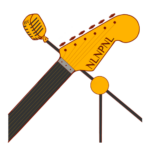Reaper Overview
Recording & Overdubbing
Reaper, along with an audio interface, can record and play back multiple audio and MIDI tracks simultaneously. I personally have had sessions with over 80 tracks with no problems (although individual, poorly designed plug-ins can cause problems).
Mixing
Reaper has lots of effects built in. There are multiple compressors, EQs, and delays. Reaper comes with a pitch-correction plug-in, a noise reduction plug-in, and metering plug-ins. You can mix with just the free, included plug-ins, if you like.
- The native effects are typically lightweight memory-wise, and visually -- how should I say this -- basic.
- Reaper has a programming language which allows programmers to write highly efficient plug-ins, exclusively for Reaper.
- In addition, Reaper will run plug-ins from other manufacturers such as Waves, FabFilter, Izotope, Universal Audio, and pretty much anybody.
- Reaper will also run guitar amp SIMs, and virtual instruments of all kinds.
- Reaper features a mixing layout and drag-and-drop routing possibilities to make mixing workflow quick and easy.
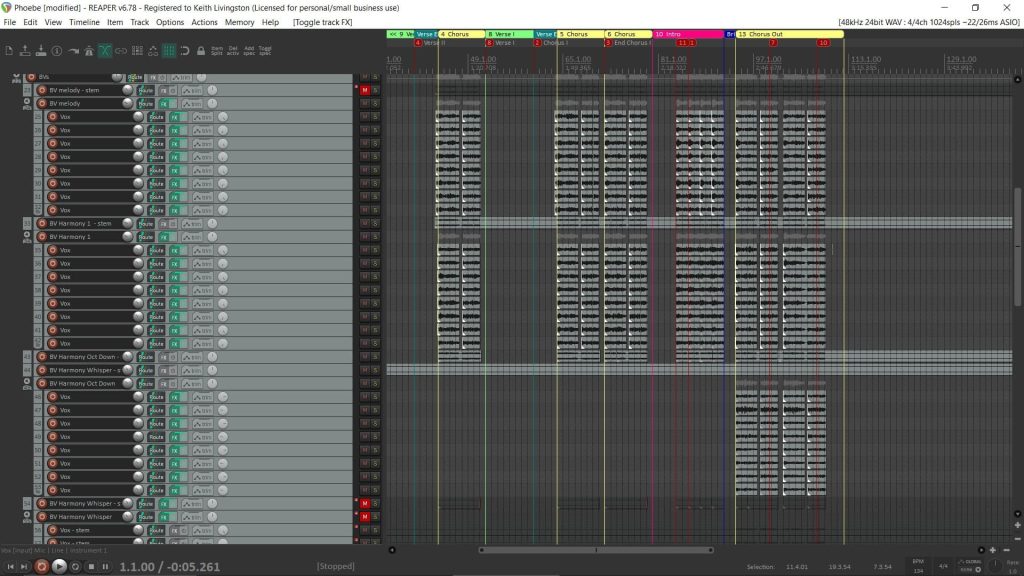
Reaper with stacked vocal tracks
Mastering With Reaper
Reaper comes with limiters, saturation, and metering plug-ins. You can output multiple formats, such as WAV, MP3, and FLAC . You can master, including creating DDP files to spec, with all necessary meta data.
MIDI In Reaper
You can record, import, program, edit, and play back MIDI in Reaper (Reaper has included virtual instruments, but not many).
Editing Video In Reaper
Yeah, that's right, Reaper edits video. I haven't used it extensively for this, but it will do your basic cuts, titles, and some effects. I couldn't get DaVinci Resolve to work on my computer, so I edited a little bit on Reaper. It comes in handy when you have to make cuts and don't want to load up another piece of software.
Reaper Pros & Cons
Pros
Reaper does anything you need a professional DAW to do, for a ridiculously low price. It's highly configurable, easy on your computer, and comes with a ton of free FX processing built-in. Almost this whole article is filled with reasons to grab Reaper. And Reaper has no affiliate program, so I'm not being paid to say so. I'm just a fan.
If you're looking to pick up a DAW, grab Reaper. Cockos will send your Reaper license key, and you can install it on more than one machine, as long as you're not using the machines simultaneously. You can download the Reaper user guide/manual.
Cons
- Reaper is slim on the included virtual instruments. If you're looking for something that has drum and bass sounds included, such as GarageBand,, Reaper ain't it! You'll have to pick your virtual instruments up separately (decent, free virtual instruments and loops are available).
- If you are doing live looping, Reaper can do it. But Ableton Live is more ready to do so, out-of-the-box (I understand).
- You can do most anything in Reaper regarding MIDI, that you can do with any other DAW. But some folks don't like the workflow and appearance. Again, it's customizable. But if you'd rather spend your time making music than tweaking software, and you have a DAW with MIDI set up to your taste, stick with it.
- Highly configurable means you'll have to learn a lot, if you want to take full advantage of what Reaper can do. It also means there are a lot of functions hidden deep in the menus. I've been using Reaper for 10 years, and I still don't know the full capabilities.
- Some people don't like the stock look, or the native plug-in skins. This is all changeable, but it means digging in a bit.
Things That People Think Are Cons, But Are Not Cons
Reaper Is Cheap
People sometimes think that, just because something is inexpensive, it's lower quality than something more expensive.
However, if you plug a guitar into an audio interface and record it into both Reaper and ProTools, with the same settings in each DAW, they will sound the same. For all practical purposes, there is no difference in quality between any two professional DAWs in the way they handle and process the audio they receive.
They may have different stock plug-ins available. That will affect the sound. However, Reaper's stock plug-ins are good, sound-wise.
There are a couple of places in which the quality makes a difference. Neither of them has much to do with your DAW. First is the quality of your recorded source, and the gear you use to record it up until it gets to the DAW. Your performance, room, microphone, mic technique, mic pre-amp, D/A converter are what affects the sound quality. Once it gets in the DAW, it's largely the area between your ears that affects the quality.
Reaper Project Files Aren't Compatible With Other DAWs
This used to be more of a problem. The fact is, you can't directly open up a Reaper project file in ProTools, nor a ProTools project file in Reaper. There are some conversion tools which I've never used. I understand they are expensive and wonky.
However, you can export audio files and MIDI, and export/import them into any DAW. So, if you record on Reaper and your mixing engineer is on ProTools, just export your files and send them over.
Two Valid Reasons To Choose Another DAW
Truthfully, most any pro-level DAW will get the job done. Maybe your job requires you use a specific audio software. Other than that, here are the two main reasons for not choosing Reaper.
1) If you have a mentor that helps you regularly, and he or she uses another DAW, use what they use. It will be easier to follow along when they explain things.
2) If you are already using a DAW and it's OK, stick with it. It's about making music. Don't stop making music to learn a new piece if gear, unless you have to 🙂
Keith