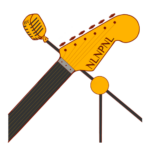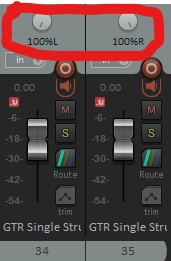Too narrow a mix and your song sounds uninteresting and one-dimensional. Too wide and the mix loses its center and sounds undefined. So, how much width is good, and how do you get your home recordings to a good width?
Read on to find out . . .
What Is Width?
In a normal stereo system, or headphones, you have two speakers. Width can be though of as the difference between what's coming out of both speakers equally, and what's coming out of one or the other speaker.
The same sound coming out of both speakers is mono. Differences between the left and right sides give us stereo width.
So, when we mix, each track has a pan control, which controls whether the sound comes out of the left speaker, the right speaker, or both. And the pan knob controls the degree something is 'panned' to the left or right speaker.
So if we record a tuba (or any instrument), we can have it in the center, or pan it so that it's louder in one speaker. If we pan an instrument in a mix, we get a sense of width. That's because our ears are on each side of our heads. We perceive where something is located in space, partly by how loud it is in our ears.

3 channels, panned center, left, and right
If it's louder in our left ear, we realize it's coming from our left. Other sounds might be coming from our right. Thus, the music has width -- as if it's coming from an area in front of us, and not just a single point in front of us.
As a general rule, we want music to have some width, but not too much. We want some things to sound as if they're right in front of us, and some sounds more to the sides, to give us a sense of width.
Width Starts With The Arrangement & Production
If you've written a song, or are about to go into the studio, it's a good idea to think about how you're going to get width in your mix. If you have two guitar players, you might pan one to the left, and one to the right. If you have one guitar player, you can consider having them double their part, and pan the guitars away from each other.
You can add additional percussion, or keyboards, so you can have some instruments with which to add width.
Width To Move The Song Arrangement & Production Forward
Most of the time, width will vary throughout a song. Just like other elements of a song, variety can add to the impact. A chorus sounds bigger, if the verses don't sound as big.
So, think about width in terms of helping you create the appropriate emotions for a particular part of a song. Which parts of the song need to sound biggest and most expansive? Usually, it's the choruses or maybe a bridge.
Is there a breakdown in the song somewhere? Maybe it should be more intimate and have less width. Or maybe it should be wide and spacy sounding. It's up to you. The question is, what instruments are you going to add, or change the panning or effects on, in order to create these changes in width?
What's A Good Amount Of Width?
There aren't really rules here, but let me share some guidelines, and how I arrived at them.
I put several good sounding, professional mixes through the free MStereoScope plug-in from Melda, and looked at their range of width, throughout the songs. Below is Audioslave, 'Be Yourself' in the build-up, just before the breakdown chorus. The green meter on the right shows width, and for all songs I looked at, the width meter generally stayed between 33% and 66%.
While there might be momentary peaks or troughs outside of those values, that's where they stayed, in the main.
The scope on the left shows width in a different way. The more circular the shape, the wider the mix. The more oblong from top-to-bottom, the narrower. As a guideline, you're looking for something oval shaped.
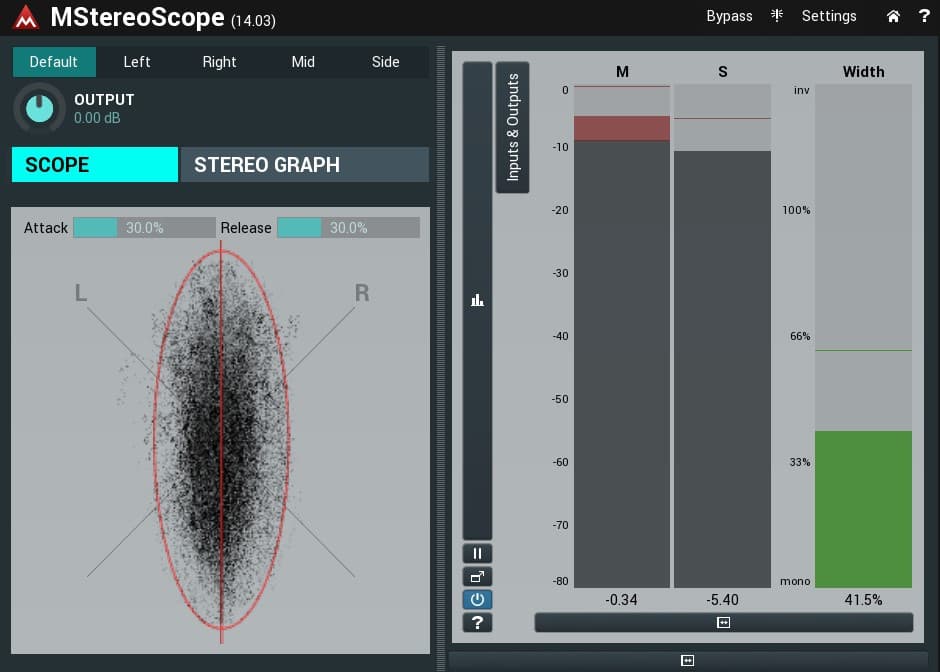
Melda MStereoScope Showing The Amount Of Width In A Mix
So, that's what you're looking for in your mixes, if you want to sound like the pros. Somewhere in the 33% area for the narrowest parts of the song, and around 66% for the widest.
If you find yourself overshooting these numbers, consider panning a little tighter, or reducing your stereo effects or widening plug-ins, or whatever else you're doing to create width.
More likely though, you'll undershoot these numbers. So, let's get into how to add width to a mix.
How Do We Get Width?
- Panning
- Stereo Microphone Techniques
- Stereo FX
- Delays
- EQ
- M/S Processing
- Widening Plug-ins
Let's look at these, one-by-one.
Panning
The most basic way to add width to a mix is with panning. An easy way is to double your performances by recording them again, on a new track. The you pan the performances away from each other.
A way to add variety is to use slightly different chord voicings and sounds. You can even do four or five different performances with the same instrument with different sounds and voicings. You can play parts an octave up or down, too. Pan the resulting tracks to varying degrees to get some width.
As a general rule, you want to have the left and right channels of your mix balanced. If you don't double tracks, and you want to create width, pan instruments that have similar frequency ranges away from each other, to maintain a left/right balance.
Lead vocal, kick drum, snare, and bass guitar are usually center in a rock mix. Also, as a general rule, low frequency instruments will stay in the center of the mix. So, you'll probably get most of your width from guitars, keyboards, and other similar instruments, as well as ear candy, such as effects, background vocals percussion and samples.
Stereo Microphone Techniques
If you're an indie musician, recording at home, chances are you will mostly use one mic at a time. But you can record acoustic instruments with a pair of microphones, in a specific configuration designed to minimize the problems of phase cancellation.
These stereo mic techniques will give a sense of width. This link discuses stereo mic techniques in more detail.
Stereo FX
Effects such as reverb, chorus, phase and flange can be stereo. You can add stereo effects to any track to add width. Or, you can use a mono effect, and pan it away from the dry track.

Blue Cat's Stereo Chorus Front Panel
Delay
One way our brains know if a sound is coming from the left or right, is timing. If a sound is to our left, it takes a little bit longer to reach our right ear. So, we can add width by panning an instrument to one side, putting a very short delay on it, and panning the delay to the other side.
Be sure to check your mix in mono to catch any phase cancellation issues.
EQ
Your big, ol' head blocks high frequencies better than low frequencies. Another way your brain tells the location of a sound is through tone. A sound to your right will be a little more muffled in your left ear than your right.
So, we can take the delayed sound we used in the previous example, and roll a little of the high end off. Make it a bit quieter, and we've got delay, EQ and volume all adding to a sense of width.
Mid/Side Processing
Mid/side processing separates the "center" (or "mid") portion of a stereo audio signal from the "sides" portion.
The center portion of a stereo signal is the audio that is the same in both the left and right channels, while the side portion is the audio that is different between the left and right channels. By separating these two components, you can manipulate them independently, allowing you to adjust the stereo width. Push up the sides, and your mix sounds wider.
One way to add width is to compress the sides, and raise their average level a bit.
Voxengo has a plug-in which can do M/S encoding and decoding (link below, in the resources section). But the easiest way is to use a plug-in that has this feature built in. Some compressors and bus compressors have this feature.
This Tukan Bus Compressor can be set to M/S mode, (see arrow) stereo mode, or dual mode. When in Mid/Side mode, the compressor handles M/S encoding and decoding. You just use the right side of the compressor to compress the sides, and the left side of the compressor compresses the mid signal.
If you're looking to add width, turn the threshold on the mid channel to 0, and do the same for the output. On the side channel, set the threshold until you're getting as few dB of gain reduction, and turn the output up about that same number of dB. This will result in the peak levels on the side channel being about the same, but the overall level of the side channel will be a bit higher. That means more width.
Set the attack and release times to taste. Now you can use the output control of the side channel as a level control for the sides of your mix. Turn the output up and your mix will get wider. Keep in mind that a lot of your higher frequency content will be in the side channel. So if you turn it up, you may change the tonal balance of your mix.
Stereo Widening Plug-Ins
There are plug-ins which will widen your mixes, but be careful. Too wide and your mixes will lose focus. And check your mixes in mono to make sure the mix still sounds reasonable in mono. Not all of these plug-ins are mono-compatible.
Wider, is a good stereo widening plug-in as is Ozone Imager (links below).
These plug-ins may use some of the tricks we've discussed here. They may do mid/side processing, EQ the sides of the mix differently, or introduce short delays into the signal.
When To Use Widening Techniques
I think it's generally better to use many of these techniques on individual instruments, or buses, rather than the whole mix. You can probably get enough width in your verses with good production, arrangement, and panning. That, plus some stereo effects should be enough.
But maybe you need more width when you get to the chorus. Well, take your pads, violins, or other instruments that are just in the chorus, and widen them. Or bus all your panned instruments to a bus and widen that, with a plug-in or mid/side processing.
As you widen an instrument or a bus, listen to see if you're losing the immediacy or the focus of the sound. I find that the more atmospheric a sound is, the more likely it is to respond well, to widening. As an example, pads (sustained keyboard sounds that are playing with the chord changes) tend to widen satisfactorily. Lead vocals, not so much.
And you might add, or turn up stereo FX in the song sections that need more width.
If you use a plug-in such as Ozone Imager, or Infected Mushroom's 'Wider' on a whole mix, you're widening everything-- including the elements you want to remain centered.
Width In Mixes, Conclusion
Ok, there are several ways to get your mixes more professional sounding
- Start with the arrangement -- think of how your instrumentation can add width
- Double parts and pan the doubles away from each other
- Use stereo microphone techniques, where appropriate
- Use stereo FX, such as reverb, chorus, phase and flange
- Use a short delay, and pan the delay away from the dry track
- EQ out a little of the high frequencies and turn down in order to move the perceived location to the opposite side
- M/S processing can add width
- Widening plug-ins, when used judiciously, can add width.
I hope you've gotten value from these tips.
Resources
Voxengo MSED: Mid/side encoder and decoder.
MStereoScope from Melda Productions: An excellent meter for seeing width in a mix.
Izotope Ozone Imager: Free stereo widening plug-in.
Infected Mushroom -- Wider: Free stereo widening plug-in.
Tukan plugins (Reaper only): The Tukan Bus Compressor has mid/side processing built in.. Myk Robinson has a nice tutorial on how to install them.