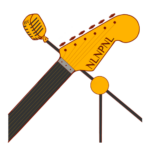ReaFIR is an FFT based dynamics processor, and one of the suite of plug-ins that come with Reaper. You can download ReaFIR for free, even if you don’t have Reaper. ReaFIR can be used as a linear phase filter or crossover, or a sculpting tool somewhat like TrackSpacer. But today, we’ll look at its noise reduction capabilities.
- Reaper has ReaFIR — a built in tool that does noise reduction. Here’ I’ll explain just how to reduce background noise, hum, or room noise.
- ReaFIR works very well on steady noises such as hum from a guitar amp, or a computer fan, or air conditioning. This technique is not designed for sudden, or random noises.
- You’ll need a few seconds of the noise, by itself, for this technique to work.
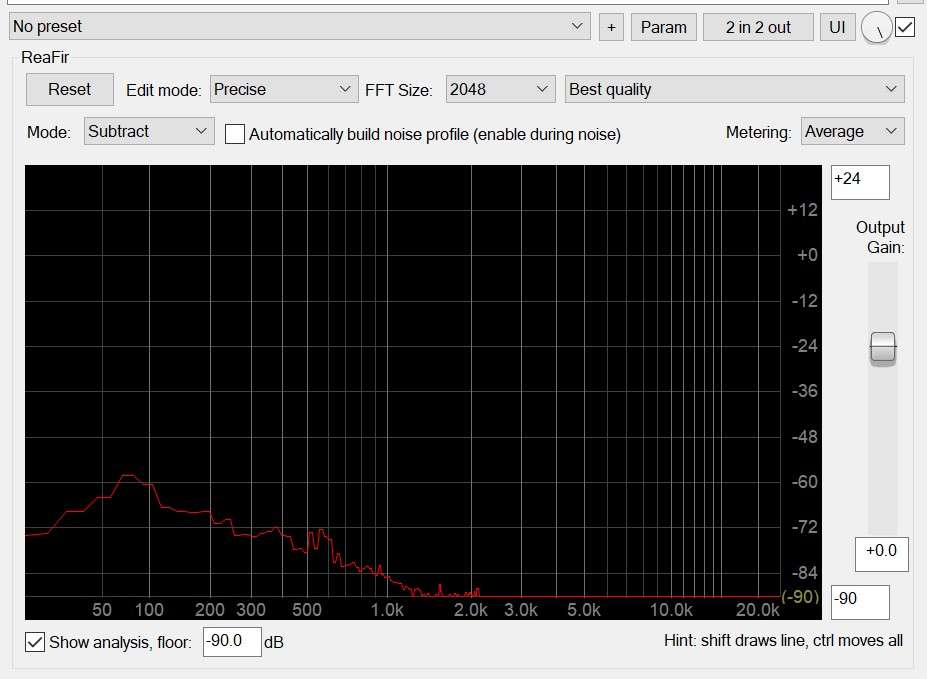
ReaFIR listens to the content you want to remove, and builds a noise profile of that sound. Then, it subtracts that sound from your track.
Step-By-Step Noise Reduction with ReaFIR
- On the track you wish to fix, locate a section of audio containing only the noise.
- Add ReaFIR to the track.
- In ReaFIR, Select ‘Subtract’ from the ‘Mode’ dropdown, click the ‘Automatically build noise profile (enable during noise)’ to select it.
- Select ‘Precise’ in the ‘Edit mode’ dropdown.
- The FFT size determines the block size used for processing, and therefore the precision at which ReaFIR operates. Larger block sizes also use more CPU.
- Navigate the the noisy section and play, taking care not to play anything but the noise.
- Uncheck the ‘Automatically build noise profile (enable during noise)’ box, and listen back.
- If you want more or less noise reduction, use Ctrl/Cmd and a left-click drag the noise profile up or down. If you hear artifacts (robotic or phase/flange sounding), pull it down until the sound clears up. In general, if it’s not a completely steady sound, you’ll want to reduce the level of noise reduction a bit, as the noise profile will include noise that isn’t always present, and ReaFIR will remove that from your content.
- The ‘Reduce artifacts (less effective)’ checkbox is another alternative, if you hear artifacts.
Bonus Tips
- If you still hear a bit of noise in silent parts of your content, you can use ReaGate to remove or reduce that.
- A high-pass filter (ReaEQ will work fine for this) before ReaFIR will help remove some of the low noise and rumble.
Resources
Download ReaFIR, ReaGate, ReaEQ and the Reaper suite of plug-ins.