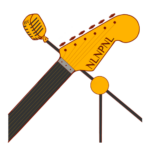Almost Any Amp You Desire (And More Added Every Day)
Want an Engl, vintage Mesa Boogie, Dumble, Orange, or a 5150? You got it. There's a thriving community of people, modeling their amps and making them available for you and me.
Neural Amp Modeler is a way to get your favorite amp sounds into your recording projects, for free. And it's good -- really good!
What's An Amp Modeler?
With an amp modeler, you can capture the sound of your favorite amp, and have it available in software form. Steven Atkinson has put together a piece of software for doing just this, but that's probably not how most of you will use it.
Instead, you're going to take advantage of all the good folks that are capturing their amplifiers and making the sounds available for free.
Let's take a look at the interface.

Neural Amp Modeler (NAM), comes with a stand-alone version and a plug-in version. Both versions Neural Amp Modeler have this simple interface with an input level and meter, a gate level control, some tone controls, and an output level and meter in the upper section.
Below that, there's a gate you can switch on and off, and a switch to bypass the EQ, as well. In the lower section, you can load amp models and IRs (speaker simulations, or speaker/mic combo simulations, called impulse responses).
With Neural Amp Modeler you load both an amp model and an IR.
- the amp modeler simulates the effect that a guitar amplifier has on the guitar signal.
- the IR simulates the effect the speaker in the guitar amp or a connected cabinet has on the signal. It may also simulate a speaker/microphone combination.
So, between loading the amp model and the IR, you get the full sound of the rig.
Once you're set up, you simply download the amp models, some IRs, load them up in NAM, and start cranking out the sounds. The plugin version looks the same, except it doesn't have the menu at the top for setting preferences, as they'll be set by your DAW.
Setting Up Neural Amp Modeler
But first, the setup. It's simple. Download NAM (there's a link below) and install it like you would any other program. Choose the options to install in your preferred plugin format (as well as the stand-alone version, if you're on Windows)
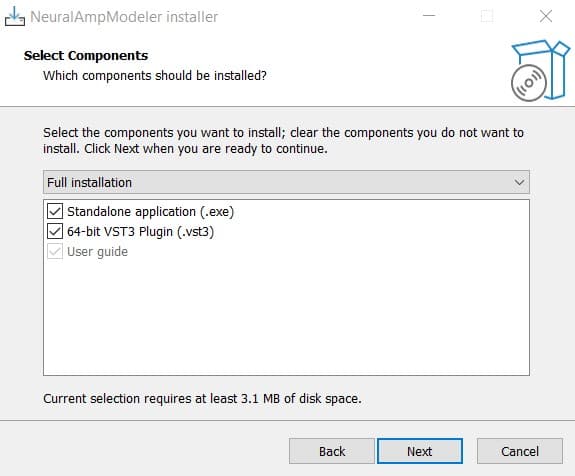
Nam Program Installation Screen Showing The Standalone And The Plugin Version Checked
Using Neural Amp Modeler in your DAW
After installation, open up your DAW and add NAM on a track, as you would with any amp SIM. If you don't see Neural Amp Modeler in your list of effects, you'll need to figure out which folder the plugin was installed in and make sure your DAW scans that folder and picks it up.
Put your track in record ready, plug your guitar into your audio interface and make sure the signal is going through NAM and you can hear it.
Can You Use NAM With ProTools?
Protools has a proprietary plug-in format. Natively, Neural Amp Modeler won't work with Protools. You'll have to use a VST to AAX wrapper such as the free Element. Or you can use Patchwork from BlueCat Audio.
Grab Some Amp Models & Some Impulse Responses
Now, it's time to download some sounds and get cranking. The amp model files have a .nam extension. The IR files need to be mono wav files, but that's being updated as I write this. So, most any type of IR format might be available by the time you read this.
I've got some links below, to where you can find some good amp models and IR files. Download what you think will be useful and remember where you save the files. To load an amp model up, just click the 'Select Model' area and navigate to the folder with the .nam files in it and choose one.
NAM's IR loader is simple and functional, but if you have your own, you can use it. Just leave the IR section blank on NAM and put your own IR loader in the FX chain after NAM. Or, you can load up a model that already includes it own cabinet.
Standalone For Windows Systems
NAM also has a standalone version for Windows. If you installed it, open it up, then click 'File' and access the preferences menu to set it to your audio interface.
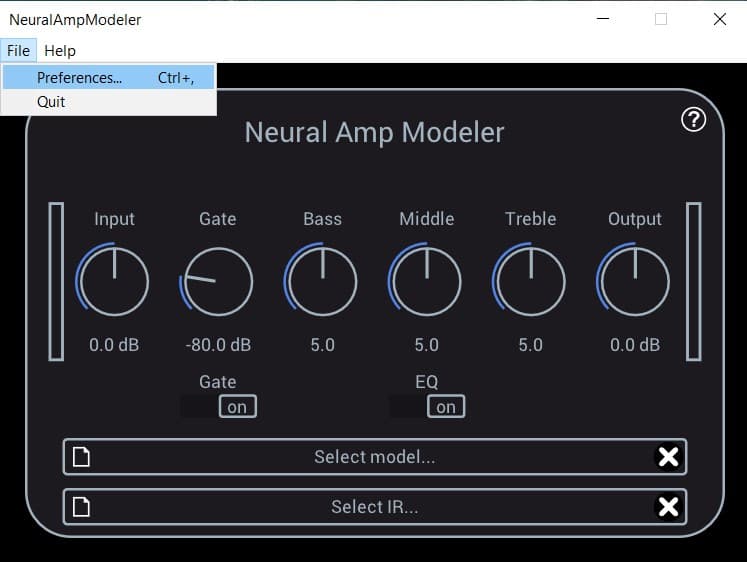
I'm using an Audient Evo 4 on a PC, so I have the driver type set for ASIO and I've selected the Audient drivers. Select your appropriate settings, click 'Apply', plug your guitar into your interface, and you should see level on the NAM input m meter when you play.
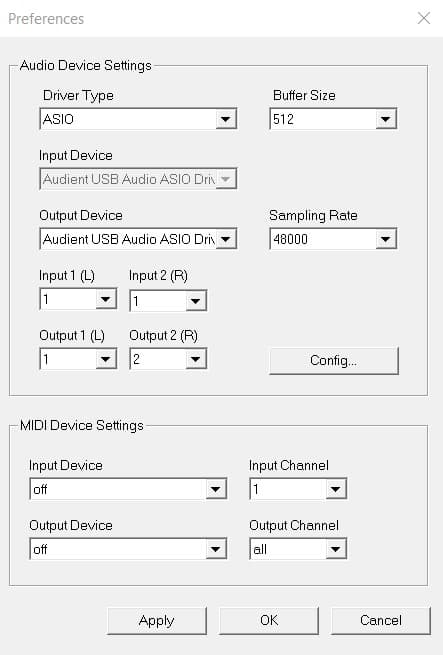
Set the preferences to match your audio interface.
Then click the 'Select IR' area and do the same with the IR files. Load an IR and play. Now you have a variety of amps and speaker sounds at your fingertips and it cost you zero dollars!
It's truly a golden age we live in.
You might already have some IR files in your arsenal, if you already have amp SIMs. If so, you can load those up by clicking the little page icon in the 'Select IR' area, go to wherever they're stored, and load one up.
For instance, I opened the cabinet loader settings for my PRS Supermodels amp SIM and saw a speaker, 212 V30. So, I searched my computer for a wav file of that name and copied the file path. Then I clicked 'Select IR', navigated to that folder and loaded the IR in NAM.
Latency
On my YouTube video about NAM, I've had some questions about how much latency Neural Amp Modeler adds. It doesn't work that way. It's kind of like asking how fast you can run after you've bought a certain brand of running shoes.
NAM doesn't add latency itself, as near as I can tell. What determines the amount of latency is the size of your buffer. Set you buffer block size to a low value, and NAM will be very fast, but require more CPU. Set you block size higher, and there will be more latency.
If you have a DAW, NAM will use whatever your buffer settings are in the DAW, and you'll have whatever latency your DAW has. For the standalone, there's a buffer size setting. The smaller the number, the less latency.
I just tested in Reaper, and could do 128 block size, for 5.5ms of latency. At 64, I got cracks and pops in the sound. I did have a bunch of other windows open and processes running, though. It's possible I could run at lower latency if I cleared everything out.
I've got an Intel(R) Core(TM) i5-6200U CPU @ 2.30GHz 2.40 GHz, with 16GB of RAM.
This really depends on your computer and how fast it is. Too low a buffer setting and you'll get pops and crackles in the sound.
Latency is the amount of time it takes your computer to process a signal, and spit it back out.
Your CPU tries to process whatever you throw at it. If it's not fast enough, it won't be able to process in (essentially) real time and you'll get hiccoughs in the sound.
We combat this by creating a little waiting room for some of the data. We can hold that data and wait for the CPU to clear and then shove some more data in. This 'waiting room' is called a buffer.
If the data waits, it's late, right? Naturally, the more data you have waiting, the more delay there is in the signal. Thus, larger buffer size means more latency but less CPU strain.
Advantages Of NAM
Disadvantages of NAM
No Onboard FX
NAM is a guitar modeler more than an amp SIM. Some guitar amp SIM plug-ins include a suite of effects, such as compression, chorus, and delay. NAM has only a gate and some post-amp EQ, at this point.
No problem. You've probably have all of those effects in your DAW already.
Neural Amp Modeler Is Open Source
I love open source stuff. But as usual with this kind of project, there's a lot of noise around it. Some of the amp models were not captured well. There's a lot of sifting through amps to find ones you like. But the quality of the FREE modeler is right up there with the best of the paid programs -- maybe even better.
CPU Usage
NAM is a bit of a CPU hog, at present. It sucks about twice as much as my PRS supermodels amp SIM, for instance. So, if you've got a big project with lots of guitar tracks, or an underpowered computer, you might have to commit to your sounds, and print some tracks to lighten the CPU load.
Work Flow
If you want to buy an amp SIM with pre-programmed sounds, FX and IRs loaded and already matched, that's valid. It can be faster than combing through forums for that perfect sound.
If you're on a budget but you want top quality, NAM is a great way to go. Frankly, even if you're not on a budget, I'd recommend everyone download this excellent program and get involved in the Facebook group dedicated to it.
No Way To Save Or Easily Recall Presets
I'm pretty sure this will be added as a feature soon. But right now, you can't save or recall presets that include amp models and cabinets. In REAPER, I can create and save a preset in NAM. But the preset only recalls the top controls and whether the gate and EQ are engaged.
To change amp models and IRs, you still have to use the file system. And there's no way to increment through amp models or impulse responses in a folder with an arrow, or other convenient method such as +/- keys.
No Preamp Section
This is the big disadvantage to using NAM as a playback device for amp models, in my opinion. Most amp SIMs (not necessarily modelers) have some gain controls you can work with. There might be a preamp volume you can use to dial in just the right amount of distortion. With Neural Amp Modeler, you don't have that.
Basically what you get when you call up an amp is the sound of that amp at whatever settings the person modeling the amp used. Sure, there are EQ controls. And if the model has distortion, you can clean it up a bit by rolling off the volume on your guitar a bit, playing a bit softer, or rolling down the input gain on NAM.
And it acts very much like a real amp. Play it harder and a crunchy sound will break up more. Lay back and it will clean up.
You can always call up a cleaner amp if you want a cleaner sound. And you can choose a different IR, or add a stomp box and effects to taste with your DAW's available effects. But NAM is more of a modeler than an amp SIM. So if you're looking to call up patches and get various pre-made guitar sounds with effects included, stick with your Axe-Fx, Tonex, or Kemper.
What Else Can Neural Amp Modeler Do?
Modeling Amps
We have hardly touched on the reason this monster was built -- modeling amps. You can take your favorite amp sounds and create models. I don't know much about modeling amps, but there are procedures written out for those who want to do it.
There's an easy mode for modeling. In a nutshell, it involves. . .
- downloading a wav file and routing it from your DAW out to your rig (you'll probably need a re-amp box)
- recording the resulting amp signal in your DAW (you may need a load box for this step and you'll want to capture the sound pre speaker but post power amp)
- uploading your files to a special web page on which Google colab will run some magic based on Steven Atkinson's code (NAM uses machine learning in this step)
- downloading a .nam file from that process
The .nam file is your amp model! You can model bass amps, too.
To model a guitar amp, you'll probably need a re-amp box to get the signal coming out of your DAW into your amp, and a load box to tap the signal after the power amp but before the speaker. A pre-amp out might do, or an effects loop, if you don't have a load box for that step.
Modeling Other Processors
Why stop at guitar amps? You can also model mic preamps, bass amps, stomp boxes, and more. And some folks are doing it now. Today, somebody modeled his Neve 1073 mic preamp and made it available. On a lark, I stuck it in from of a Mesa Boogie amp model I downloaded and it sounds great. This thing is going to go way beyond being software for modeling guitar amps.
NAM captures the way an amp or processor works at a moment in time. It can't model changes over time. Things like modulation effects and reverbs can't be modeled this way. If you have a compressor that ads a certain 'color' to the sound, you can use NAM to model the color, but not the compression.
The Big Picture
I have been there for the transition from big, expensive studios, tape machines and consoles, to being able to put together a reasonable home studio for a thousand bucks. This has allowed all kinds of people who would not have been able to produce music, to enter the fray.
It has, to a large extent, democratized recording. It has been nothing less than a revolution in the way music is made. Recording is now in the grasp of a billon people who had no chance to do so, previously.
But until recently, expensive amplifiers have meant another barrier to music production. But over the past few years, amp SIMs have closed the gap. I've picked up quite a few for under $50 each. That compares to maybe $600 1985 dollars I spent on a Mesa Boogie, for my first real amp.
I recorded the video on this page with a $300 guitar, a $135 audio interface, some cables, and a laptop. And the sound is courtesy of Neural Amp Modeler and the good folks who profiled their amps and supplied IRs. And it was free!
This is a revolution in guitar sounds as much as the transfer from analog to digital was a revolution in recording. Now, anyone with a guitar and a computer can have professional level guitar sounds for the grand total of $0.
NAM Culture
Over on the Neural Amp Modeling Facebook page, it's an interesting culture, right now. Facebook user 'Steve Ack', the creator of the software has set the tone and others have joined in. People are spending their time modeling their sometimes expensive amps and providing them to the community for free.
Most are giving things away for the greater good. Frankly, it feels pretty good to be a part of this community and promoting this software. I hope the culture continues to be one of generosity, and helping others.
Welcome to the future.
Resources
The Neural Amp Modeler Facebook Group is a wealth of information and downloads of amp models and IRs.
The Neural Amp Modeler Plugin Github is the place for downloading, bug reports and amp models are available for downloading here, too. Get the latest version of NAM at this link.
ToneHunt is rapidly becoming the place to find the models you're looking for. It's searchable and has tips on how to download, install and use NAM.
If you don't have ay Impulse Responses (speaker or cabinet emulations) laying around, here's one of the best free IR packs.
If you would like more control than the simple, but functional IR loader NAM has, ML Sound Lab has a free IR loader called MIKKO2. It gives you more control over the cabinet, including mic positioning. It comes with a Mesa Oversized 4×12 cabinet and 4 mic choices. The main drawback is that it uses a proprietary IR format, so you can only use the IRs they provide for free, or buy their system.
The free Ignite Emissary plugin bundle includes an IR loader (Libra) for Mac and Windows. It's got lots of features, including the ability to load two IRs, pan them and delay one for a nice stereo sound. Libra also has high and low pass filters and some sample IRs.
Using NAM in Protools: Element, or Patchwork from Blue Cat Audio.