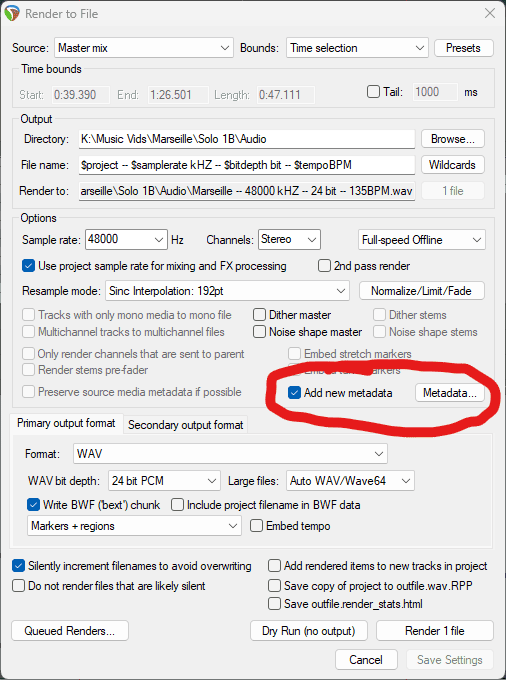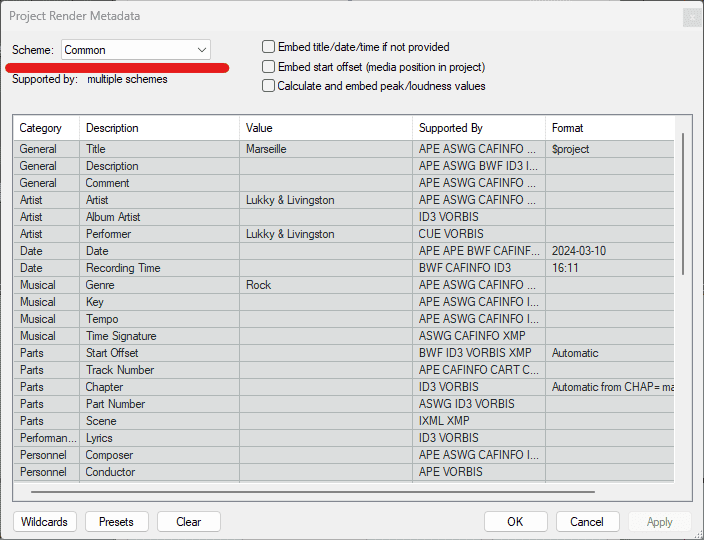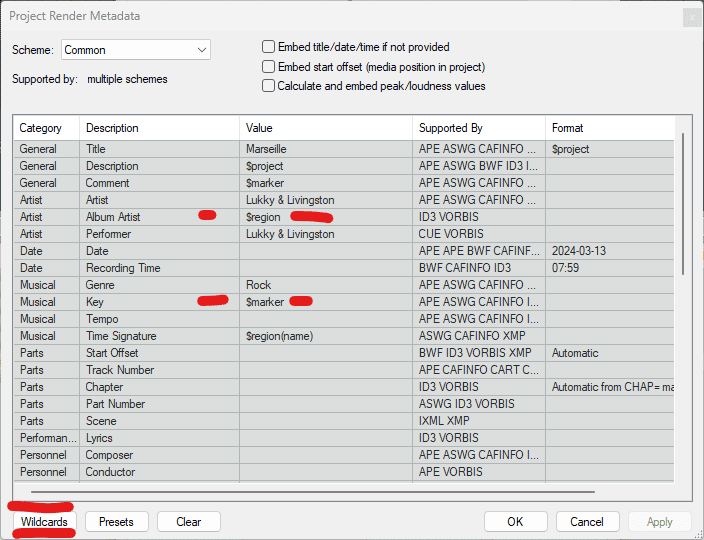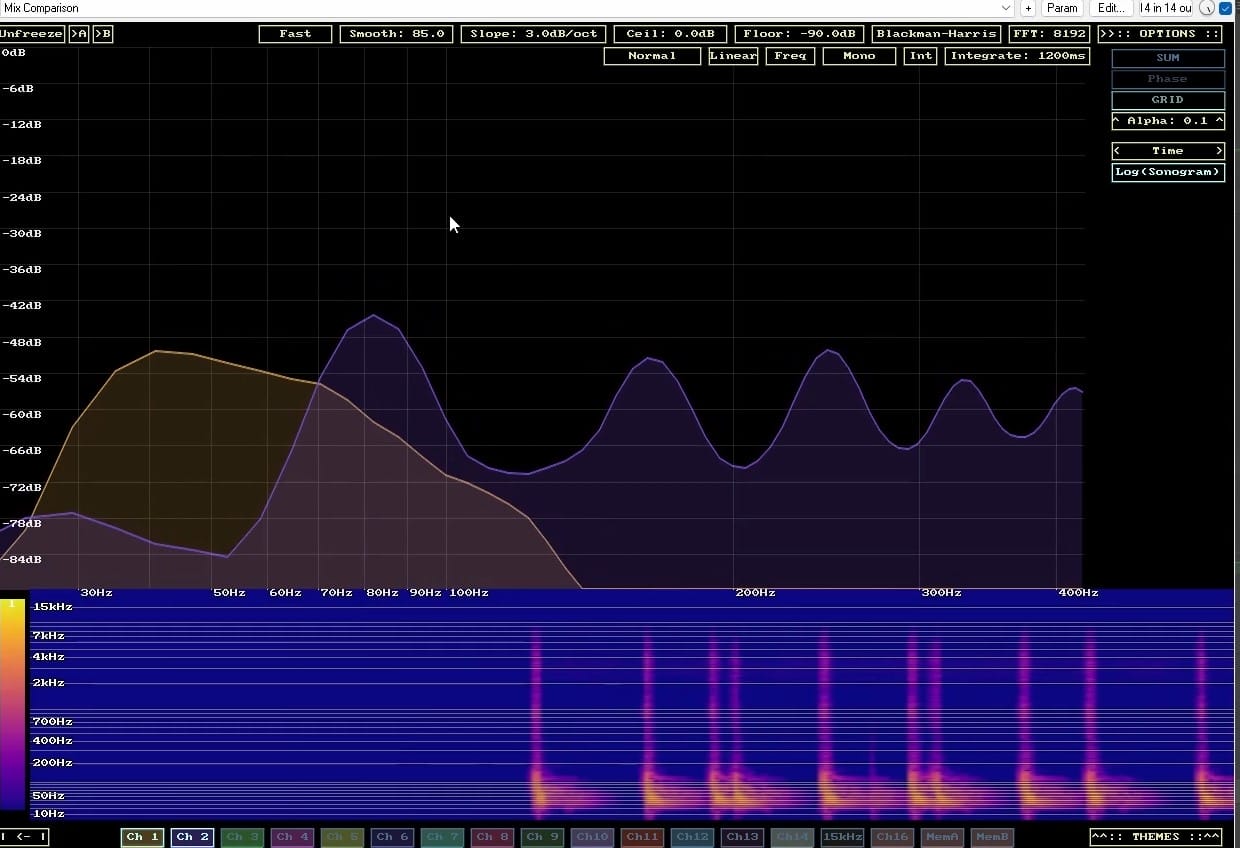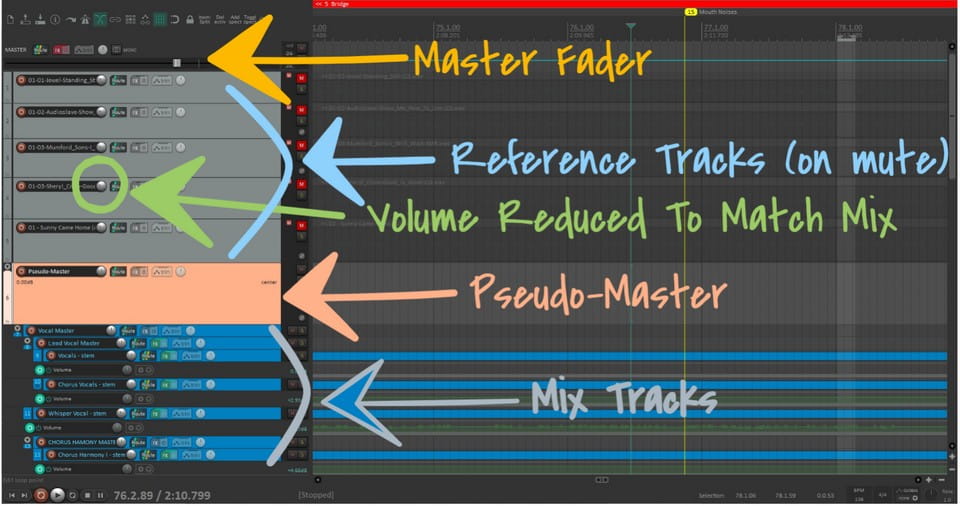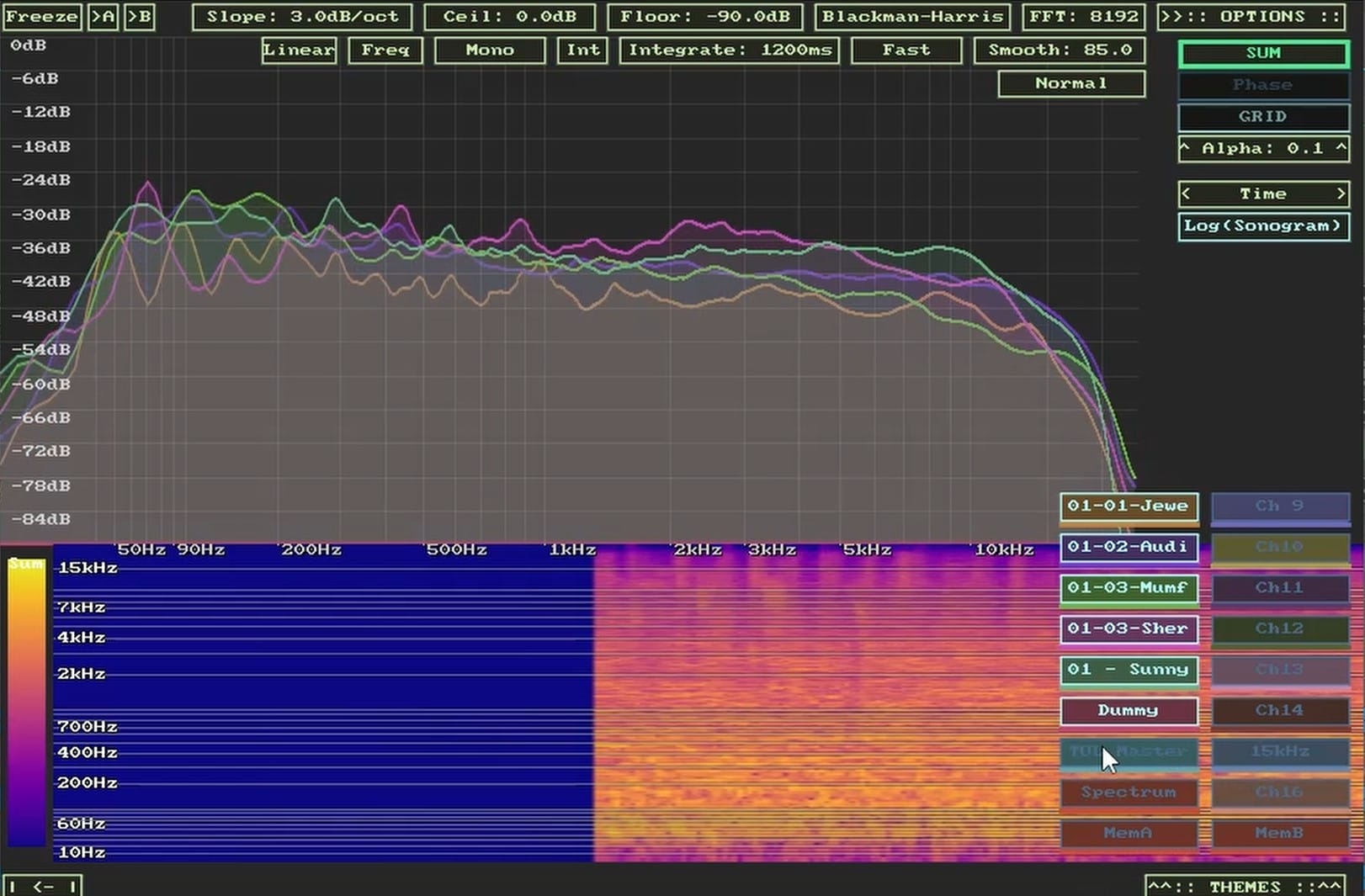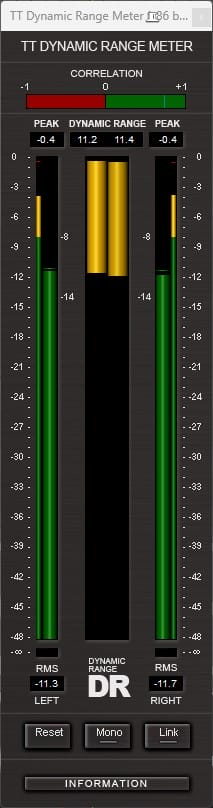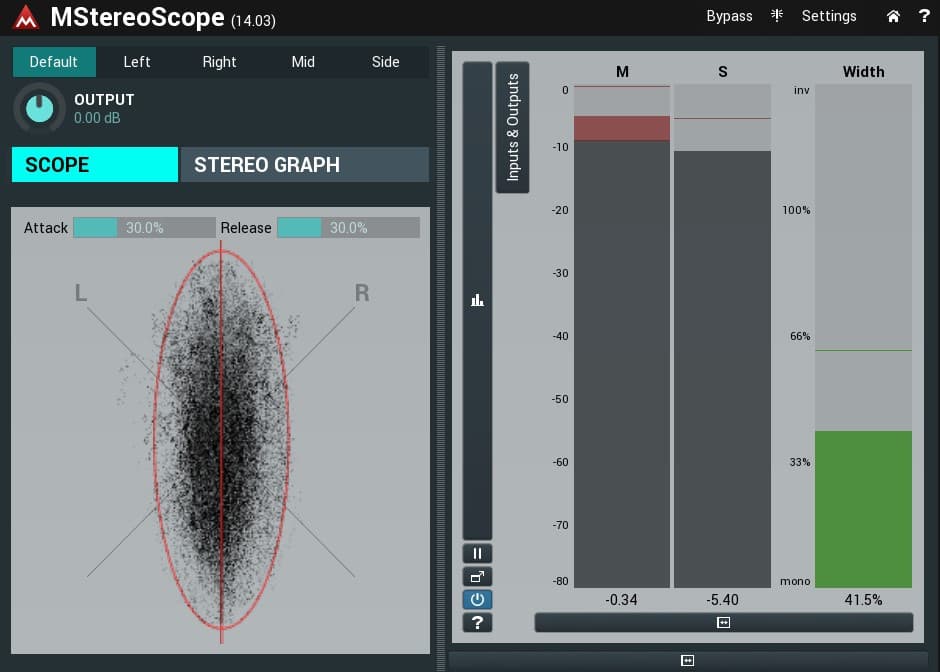How To Get Your FREE, Pre-mixed Rhythm Section, For REAPERDownload and install SSD5.Download and install Ample Bass P Lite II.From REAPER: Options > ‘Show REAPER resource path in explorer/finder’. Copy that path and save it somewhere. You’ll need that information later.Download ReaPack for your OS and drop it into the ‘UserPlugins’ directory of the path
April 5, 2024
Reaper